Google 翻譯按鈕,英翻中、繁簡轉換、日韓德俄法…按一下!全文翻到好!
Google很久之前就推出了機器翻譯功能,我們可以直接貼上一段文字,然後整段翻譯成你需要的語言版本。目前支援英翻中、中翻英、繁簡轉換、英翻俄、俄翻英、德翻法、德翻英、日翻英、法翻德、法翻英、義大利文翻英文…還有西班牙文、葡萄牙文、阿拉伯文與韓文等等,幾乎幾種較主流的語言皆可免費翻譯。現在,還有更方便的功能,就是「Google翻譯按鈕」,讓我們在看到其他語言的網頁時,,
這些翻譯按鈕其實也不是新功能,記得滿久之前就有了。之前用Opera瀏覽器時,都會把這些按鈕塞在一個翻譯用資料夾裡,只要遇到看不懂的韓文網頁,就把他按一下,整篇翻成比較看得懂的英文,或者再翻一次成中文,只是後來重灌電腦就忘記再裝回去用。
現在剛好又看到這功能,就再把他裝回來順便介紹一次。雖然Google這個機器翻譯功能其實也翻得很不怎樣,不過對於那些韓文、德文、俄文等等完全沒法閱讀的網頁來說,有了Google的翻譯功能,至少還能大概知道他在講什麼。
網站名稱:Google翻譯
網站網址:http://translate.google.com/translate_buttons
注意事項:機器翻的可能不會很準確,也可能會出現很多錯誤或鬧出笑話,請謹慎使用。
支援的語系:
中文至英文、中文(簡體至繁體)、中文(繁體至簡體)、俄文至英文、德文至法文、德文至英文、日文至英文、法文至德文、法文至英文、義大利文至英文、英文至中文(簡體)、英文至中文(繁體)、英文至俄文、英文至德文、英文至日文、英文至法文、英文至義大利文、英文至葡萄牙文、英文至西班牙文、英文至阿拉伯文、英文至韓文、葡萄牙文至英文、西班牙文至英文、阿拉伯文至英文、韓文至英文
使用方法:
使用方法很簡單,只要開啟Google的翻譯功能頁面,切換到翻譯按鈕區,然後將你需要的按鈕拉到網路瀏覽器(IE、Firefox或Opera)的書籤列即可。等之後需要翻譯網頁時,只要開啟你要翻譯的頁面,然後再按一下翻譯按鈕,即可全文翻成你想要的語言。
第1步 開啟Google翻譯瀏覽器按鈕頁面,找到你要新增的項目後,可以直接用滑鼠左鍵按住該項目不放,再拖拉到上方的書籤列。或者你也可以用另外一種方法,在該連結上按一下滑鼠右鍵,再點選【加到我的最愛】。
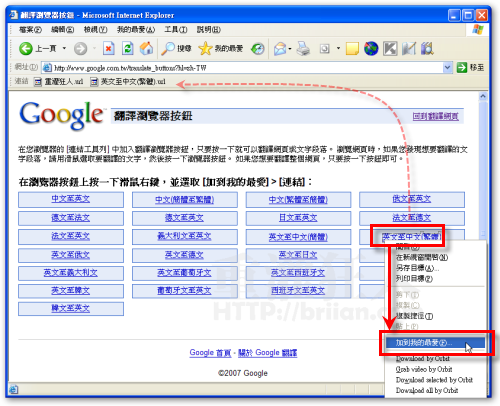
第2步 新增到我的最愛時,可以將他放到「連結」這個資料夾中,這也就是瀏覽網頁時的那個書籤工具列,點選好之後,再按下〔確定〕。
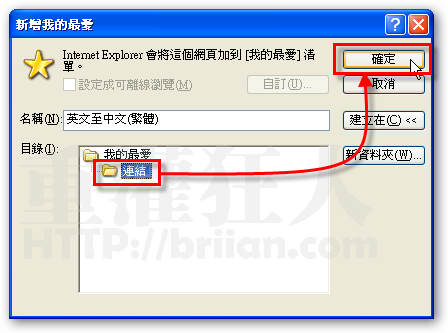
第3步 如圖,視窗中會出現一個「英文至中文(繁體)」的按鈕,當你看到英文網頁時,可以直接按一下該按鈕,將他翻譯成中文網頁。
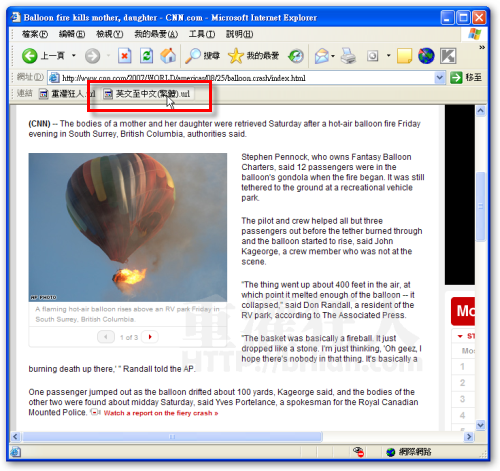
第4步 如圖,不用幾秒鐘,剛剛一整頁的英文已經變成中文字囉。不過因為這是機器翻的,可能還不是很精確也不聰明,很多地方也許會有很多錯誤,請小心使用。

第5步 如果你想把這些翻譯按鈕都存在自己的電腦的話,可以在書籤列中按右鍵新增一個資料夾叫「Google翻譯按鈕」,然後將剛剛的翻譯按鈕全都拉進來放在這個資料夾中。以後當你遇到看不懂的網頁時,可以直接按一下資料夾中相對應的按鈕,即可馬上完成網頁翻譯工作。
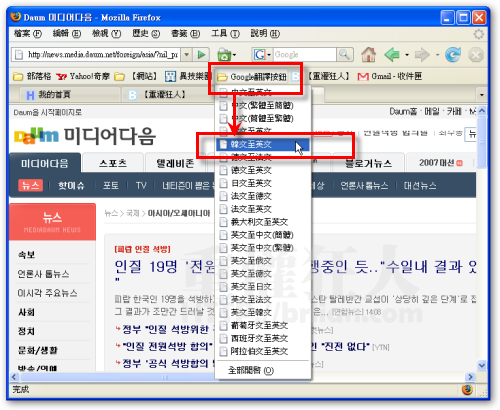
hecking file system on F:180
The type of the file system is FAT32.
One of your disks needs to be checked for consistency. You
may cancel the disk check, but it is strongly recommended
that you continue.
Windows will now check the disk.
Volume Serial Number is 0DB5-3825
Windows has checked the file system and found no problems.
15331328 KB total disk space.
128 KB in 1 hidden files.
96 KB in 3 folders.
44416 KB in 24 files.
15286656 KB are available.
32768 bytes in each allocation unit.
479104 total allocation units on disk.
477708 allocation units available on disk.
Checking file system on E:
The type of the file system is FAT32.
One of your disks needs to be checked for consistency. You
may cancel the disk check, but it is strongly recommended
that you continue.
Windows will now check the disk.
Volume Serial Number is 0DB5-3825
Windows has checked the file system and found no problems.
15331328 KB total disk space.
128 KB in 1 hidden files.
96 KB in 3 folders.
85600 KB in 22 files.
15245472 KB are available.
32768 bytes in each allocation unit.
479104 total allocation units on disk.
476421 allocation units available on disk.
No server is available to handle this request.
A decision has been made on your application and your documents are being returned to the Visa Application Centre (VAC). You will be contacted again by the VAC once these documents have either been couriered to you or are ready for collection.
Please do NOT attend the application centre until you have been contacted. If you are an official or public service passport holder your passport will be collected by the MFA or FAO. This message is automated so please do not respond.
http://www.zozoapps.com/app/itranslate-voice-sonico-gmbh
站長 這網址失效了
有空可以改一下。
誰可以告訴我怎麼查英文字典啊?
這是一支新鉛筆
google的翻譯按鈕網址變啦…
更新如下: http://translate.google.com/translate_buttons
這連結網址掛了..
怎麼安裝阿!都看不懂也不知怎麼連結ㄟ!!交交我吧 !!真看不懂~~謝謝~~
s’gnsh
Hi:
This is sophia,you send me a email!you saw me the adv,so can you introduce yourself first?!
This is an automatically generated Delivery Status Notification.
Delivery to the following recipients failed.
http://dictionary.reference.com/translate/text.html
請問”日本棋浜市中区山下町189番地4”怎麼翻成英文?我要寄fadex他們要英文地址…謝謝