min.us 支援滑鼠拖拉、上傳的快速貼圖、網路相簿服務
網路上的貼圖或網路相簿服務有很多,不過大部分類似的服務都把網搞得很複雜、版面很亂。以下介紹的這個貼圖服務則是完全顛覆之前大家對貼圖網站的印象,整個網站不但做得很簡潔,連上傳圖檔的方式也相當簡單,直接用滑鼠拖拉的方式從桌面拉到網頁中即可上傳。
上傳時可支援單一圖檔上傳或同時上傳多張圖檔,如果你一次拉很多圖檔上去的話,則可自動做成相當簡潔、好翻閱的網路相簿,,
網站名稱:min.us 網站網址:http://min.us/ 相簿DEMO:http://min.us/mvpioTw 相片DEMO:http://min.us/icLNHe/2009-05-10-15.29.23.jpg
min.us網站的滑鼠拖曳、上傳功能目前可支援Firefox、Google Chrome、IE9與Mac版的Safari等瀏覽器,如果你是使用IE6~IE8等版本的網路瀏覽器,則無法支援此方便的功能,請另外改用網站上的上「Add Files」按鈕上傳圖檔,或者儘快改用其他較先進的網路瀏覽器。
使用方法:
第1步 如果你使用IE9、Firefox、Google Chrome或Mac版的Safari等網路瀏覽器,請在開啟min.us網站後,直接把你要上傳的圖檔拉到min.us網站視窗裡,即可自動上傳。
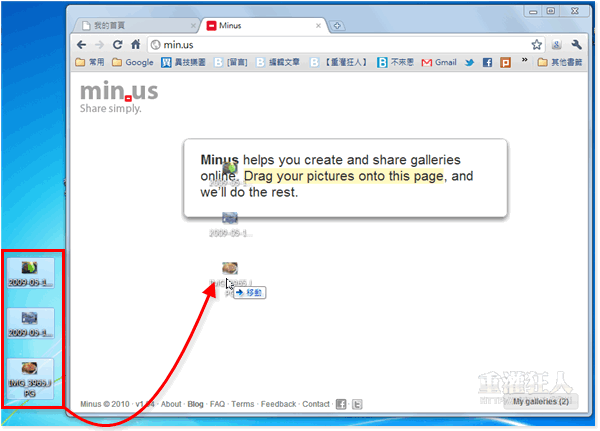
第2步 上傳完成後,照片下方是單張圖檔的網址,可以把它轉貼給朋友欣賞。或者也可以複製右上角資訊框「Share this URL to viewers」下方的網址,讓其他人欣賞你上傳上去的一堆照片。
瀏覽時除了可以用滑鼠點選圖檔上下切換,也可使用鍵盤上的左右鍵在不同圖檔間瀏覽、切換。
,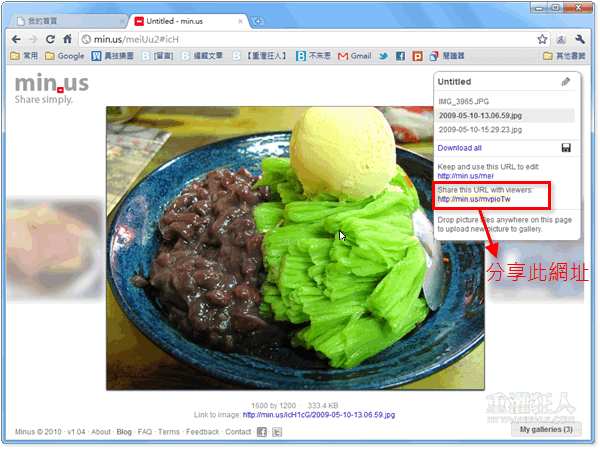
min.us承諾不刪圖片(除非抵觸服務條款),最喜歡它打包下載的功能。
Hi!
John here from Minus and just wanted to wish everyone a Happy New Year!
As a new years surprise, we’ve deployed and added File Upload Support today so give it a try by drag dropping any files onto http://min.us now!
On top of that per upload size limit is now 10MB! Read more on http://blog.min.us or try uploading some files now onto http://Min.us
Cheers and again be sure to email us info@min.us any suggestions you have!
John
Da jia hao,
My name is John Xie, co-founder of Min.us or Minus
Thanks for writing about us and please be sure to subscribe to http://blog.min.us for the latest news and updates! We’re also on http://twitter.com/mindotus and facebook.
Our goal at Minus is to achieve simplicity and minimalism in online sharing. We are starting with images/galleries and will soon also support user registration/login, uploading documents and other files such as videos and music. Stay tuned!
We keep all images indefinitely, 7mb per image limit and unlimited uploads, and we will always keep anonymous upload option versus register/login soon!
Xiexie!
John @ Min.us
話說~~~
在下反而比較感興趣的是 那張照片~~
感覺上那個冰品好像很可口~~
乍看下第一眼,還以為是麵線、還是滷肉飯!!
囧~~~
然後一直懷疑~~ 滷肉飯 上面加一球冰淇淋那能吃嗎??
大概觀察10秒以後,才意識到原來這是徹頭徹尾是冰品~~
囧~~
以上 AYO 阿佑
这个服务不错,就是不晓得图片能保存多久。