WordPress File Monitor 網站被掛馬、竄改時自動發Email通知!
最近國內外不少以WordPress架設的部落格被入侵、掛馬,後來聽說都是主機、主機商方面的安全性問題導致的。
如果你也是使用WordPress來架設部落格或個人、公司網站,也擔心網站程式被竄改等問題,可以另外加裝這個WordPress File Monitor外掛程式,只要網站檔案一有更動,就會發出Email通知我們,讓我們馬上做出處理。
WordPress File Monitor外掛程式可根據檔案的時間標記與Hash數值來確認是否被修改過,此外還可監控檔案是否被刪除或新增其他檔案。當檔案發生變動時,會自動發出Email到指定信箱,另外也會在網站後台的管理介面中顯示警告訊息。
當然,我們也可以設定哪些資料夾不掃描、監控,譬如說上傳圖檔的資料夾、放置cache暫存檔的資料夾...等等,整體來說還算是滿好用的。如果你擔心網站主機哪天又被摸進來,可以在最快的時間內做個簡單的危機控制。
▇ 軟體小檔案 ▇ (錯誤、版本更新回報)
軟體名稱:WordPress File Monitor 軟體版本: 2.3.3 軟體語言:英文 軟體性質:免費軟體 檔案大小:11.5KB 系統支援:WordPress網站程式專用,2.7.1以上,支援2.9.2 官方網站:http://wordpress.org/extend/plugins/wordpress-file-monitor/ 軟體下載:按這裡
使用方法:
第1步 將程式解壓縮後,把「wordpress-file-monitor」資料夾整個上傳到WordPress網站的「/wp-content/plugins/」資料夾中,然後再到網站後台啟用此外掛。
第2步 按一下左邊選單的「WordPress File Monitor」切換到設定頁面後,請先設定好掃描頻率、偵測模式與要通知的Email。
「Exclude Paths」方框可以設定要排除的資料夾,請把儲存cache的資料夾、儲存備份檔的資料夾或上傳圖檔、影音檔的資料夾都列上去,避免部分正常的檔案修改或新增、刪除工作擾亂的我們的監控任務。
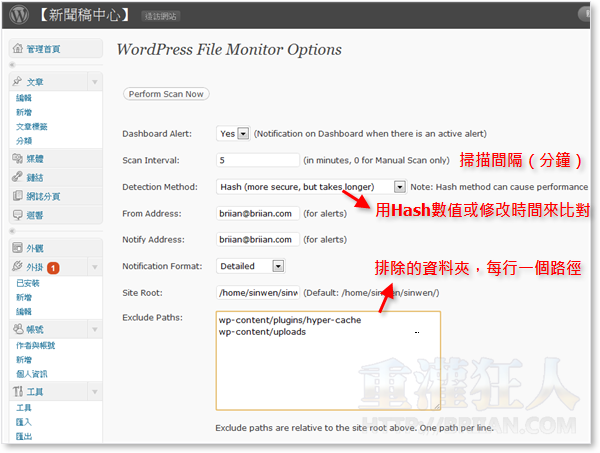
第3步 如圖,當網站檔案被修改或刪除、新增時,會自動發email到指定的信箱,讓我們馬上得知哪些檔案有異動,如果不是你或你授權的變更,請儘快檢查檔案裡面是否有可疑程式碼或有問題的東西。
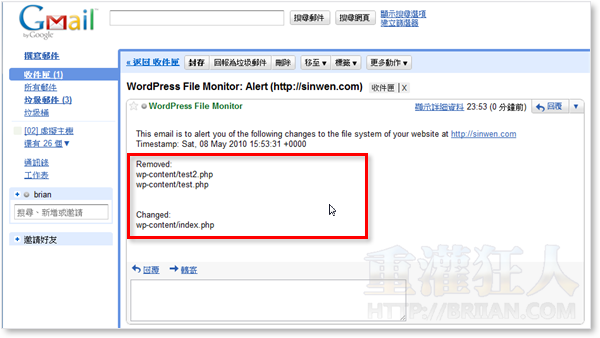
第4步 另外如果有檔案被更動時,在WordPress File Monitor設定頁面上方也會出現警示訊息,按一下即可瀏覽全部的檔案異動狀況。
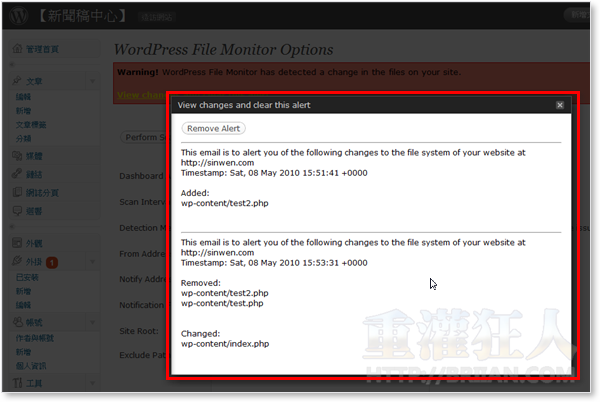
您好我想請問、我自己架在NAS
網站甚至還沒公開,還在初創階段,每天都會收到有上千筆資料異動或新增
但我有裝好幾個 後台保護外掛
請問這是被入侵嗎?
不好意思~我之前有寫信給你! 沒有收到回覆~我想問說 一職收到以下內容是正常嗎
This email is to alert you of the following changes to the file system of your website at http://www.ft1419.com.tw
Timestamp: Wed, 30 Jun 2010 17:53:55 +0000
Changed:
wp-content/plugins/all-in-one-seo-pack/all_in_one_seo_pack.log
您好~~我有安裝上去!照您ㄉ步驟!
但安裝完 記ㄌ四五分這種信! 是什ㄇ意思呢~ 請問這樣是正常嗎?安裝完收到好幾封
麻煩你回覆我! 我好矛盾喔~~謝謝
This email is to alert you of the following changes to the file system of your website at http://www.ft1419.com.tw
Timestamp: Sat, 26 Jun 2010 17:38:29 +0000
Changed:
stats/webalizer.hist
stats/webalizer.current
stats/index.html
stats/daily_usage_201006.png
stats/hourly_usage_201006.png
stats/usage_201006.html
stats/usage.png
stats/ctry_usage_201006.png
wp-content/plugins/all-in-one-seo-pack/all_in_one_seo_pack.log
This email is to alert you of the following changes to the file system of your website at http://www.ft1419.com.tw
Timestamp: Sat, 26 Jun 2010 21:57:10 +0000
Changed:
wp-content/plugins/all-in-one-seo-pack/all_in_one_seo_pack.log
This email is to alert you of the following changes to the file system of your website at http://www.ft1419.com.tw
Timestamp: Sat, 26 Jun 2010 14:49:21 +0000
Changed:
wp-content/plugins/all-in-one-seo-pack/all_in_one_seo_pack.log
This email is to alert you of the following changes to the file system of your website at http://www.ft1419.com.tw
Timestamp: Sat, 26 Jun 2010 14:19:45 +0000
Changed:
wp-content/plugins/all-in-one-seo-pack/all_in_one_seo_pack.log
This email is to alert you of the following changes to the file system of your website at http://www.ft1419.com.tw
Timestamp: Sat, 26 Jun 2010 11:04:11 +0000
Changed:
wp-content/plugins/all-in-one-seo-pack/all_in_one_seo_pack.log
謝謝網主的分享
找個機會來試用一下這個插件~~
看了一下官網.. WINDOWS下的版本還是有問題..
再等等吧!! 謝謝分享!!
我想問你喔
我是用windows7
我的即時通是用最新版本
前一兩個月都沒問題
但是最近只要一登入就會顯示”沒有回應”
怎麼辦?
剛好我的WP也被掛馬,於是試用,
按Perform Scan Now後卻彈出一堆錯誤文字…
難道是Scan interval數值不能設大高嗎?(我值成120了)
錯誤碼:http://www.myotherdrive.com/dyn/file/056.410501.09052010.33377.6a64fi/WP_File_Monitor_result.txt
我是說攻擊所利用的漏洞~好多人中獎了~~
話說我的自架wordpress也被綁架到了一個叫mybookface的網站, 剛剛昨天才成功把原有網域指向新建的blogger, 正在把舊文遂篇的匯入到新blog上, 悲哀
不知這是否可透過Wordpress更新漏洞修正?
wordpress更新歸wordpress更新,跟這外掛沒關係。